The Remini Pregnant AI Generator is a mobile app that uses artificial intelligence to create realistic images of what you might look like if you were pregnant. The app works by analyzing your facial features and body shape, and then generating a new image that incorporates the changes that occur during pregnancy.
The last update to Pregnant Remini AI was released on October 10, 2023.
How Remini AI App That’s Triggering Baby Fever Among ladies?
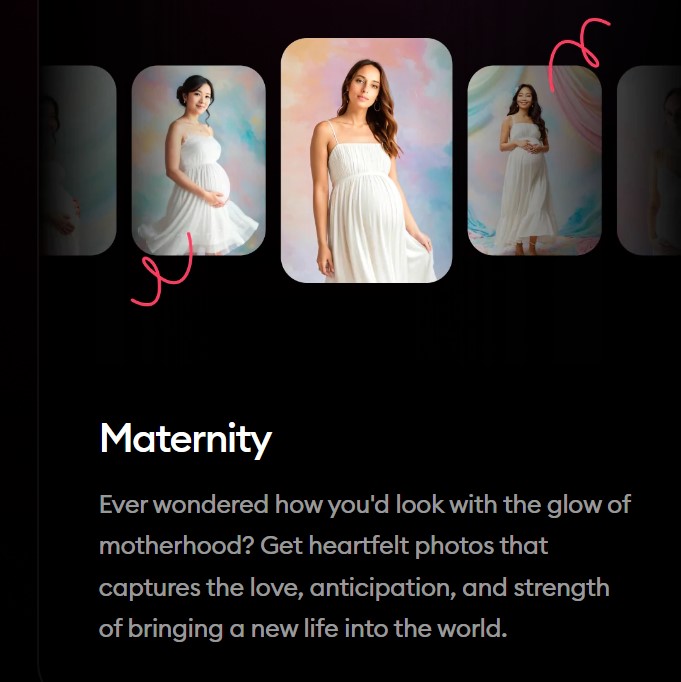
One of the features that has made Remini popular is its pregnancy filter. The filter uses AI to add a virtual pregnant belly to a woman’s photo. This has led to some women becoming interested in having children after seeing their own photos with a pregnant belly.
There are a few reasons why the Remini pregnancy filter might trigger baby fever. First, it can be a fun and creative way to imagine what one would look like pregnant. Second, it can be a way to connect with other women who are also interested in having children. Third, it can be a way to explore one’s own feelings about motherhood.
Of course, not everyone who uses the Remini pregnancy filter will experience baby fever. However, for some women, the filter can be a powerful reminder of their desire to have children.
How does it work?
The Remini Pregnant AI Generator uses a technique called generative adversarial networks (GANs). GANs are a type of machine learning algorithm that pits two neural networks against each other.
The generator is trained on a dataset of real pregnancy photos. It learns to identify the features that are common in pregnancy photos, such as a rounded belly, a protruding belly button, and changes in facial features.
The discriminator is also trained on a dataset of real pregnancy photos. It learns to distinguish between real and fake pregnancy photos by identifying the features that are not present in real pregnancy photos, such as a blurry image or an unnatural pose.
What are the benefits of using the Remini Pregnant AI Generator?
The Remini Pregnant AI Generator offers a number of benefits, including:
- It is a quick and easy way to see what you might look like if you were pregnant.
- The results are realistic and can be used to create pregnancy announcements, photo shoots, or even just for fun.
- The app is free to download and use, although there is a subscription fee for some features.
How can use the Remini Pregnant AI Generator
To use the Remini Pregnant AI Generator, you will need to:
- Install the Remini app from the App Store or Google Play.
- Create an account or sign in.
- Select the “AI Photos” option.
- Choose a photo of yourself that you want to use.
- Select your gender.
- Apply the pregnant filter.
- Save the final output.
Conclusion
The Remini Pregnant AI Generator is a fun and creative way to see what you might look like if you were pregnant. The app is easy to use and the results are generally realistic. However, it is important to note that the app is still under development and there is a risk of the app generating inaccurate or unrealistic results.
FAQs: How Remini Pregnant AI Generator increases the baby fever?
What are the limitations of the Remini Pregnant AI Generator?
The Remini Pregnant AI Generator is not perfect and there are some limitations to its results. For example, the app may not be able to accurately predict the size of your belly or the changes in your facial features. Additionally, the app may not be able to generate realistic results for everyone.
Is it safe to use the Remini Pregnant AI Generator?
The Remini Pregnant AI Generator is generally considered to be safe to use. However, it is important to note that the app is still under development and there is a risk of the app generating inaccurate or unrealistic results.
How much does it cost to use the Remini Pregnant AI Generator?
The Remini Pregnant AI Generator is free to download and use. However, there is a subscription fee for some features, such as the ability to remove watermarks from your images.